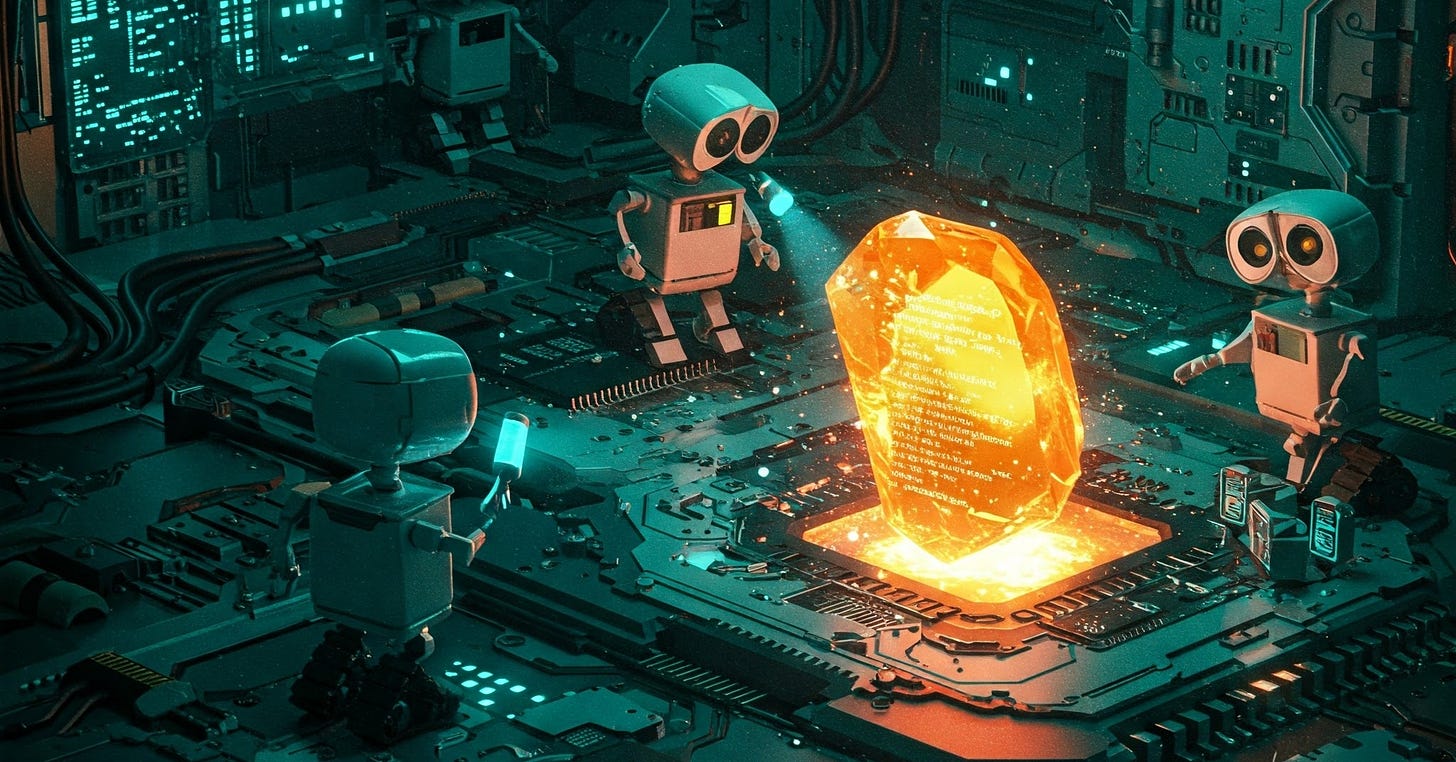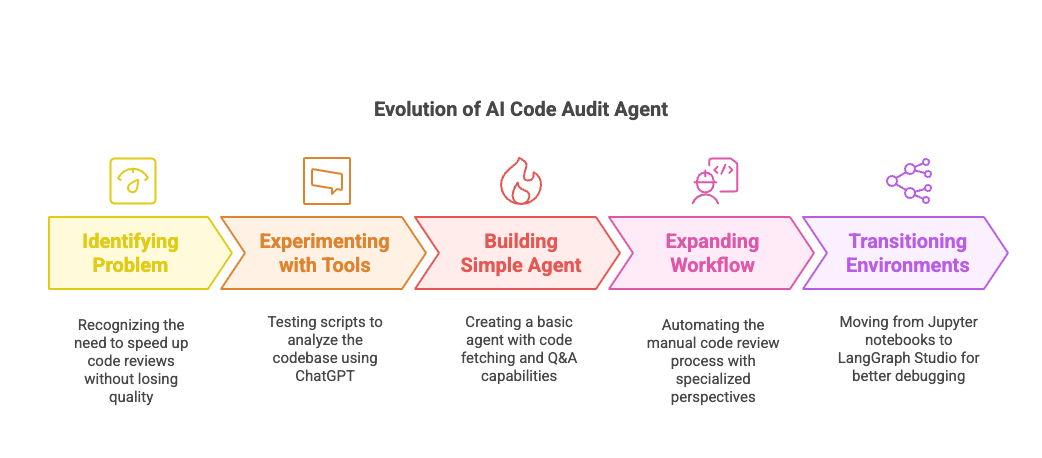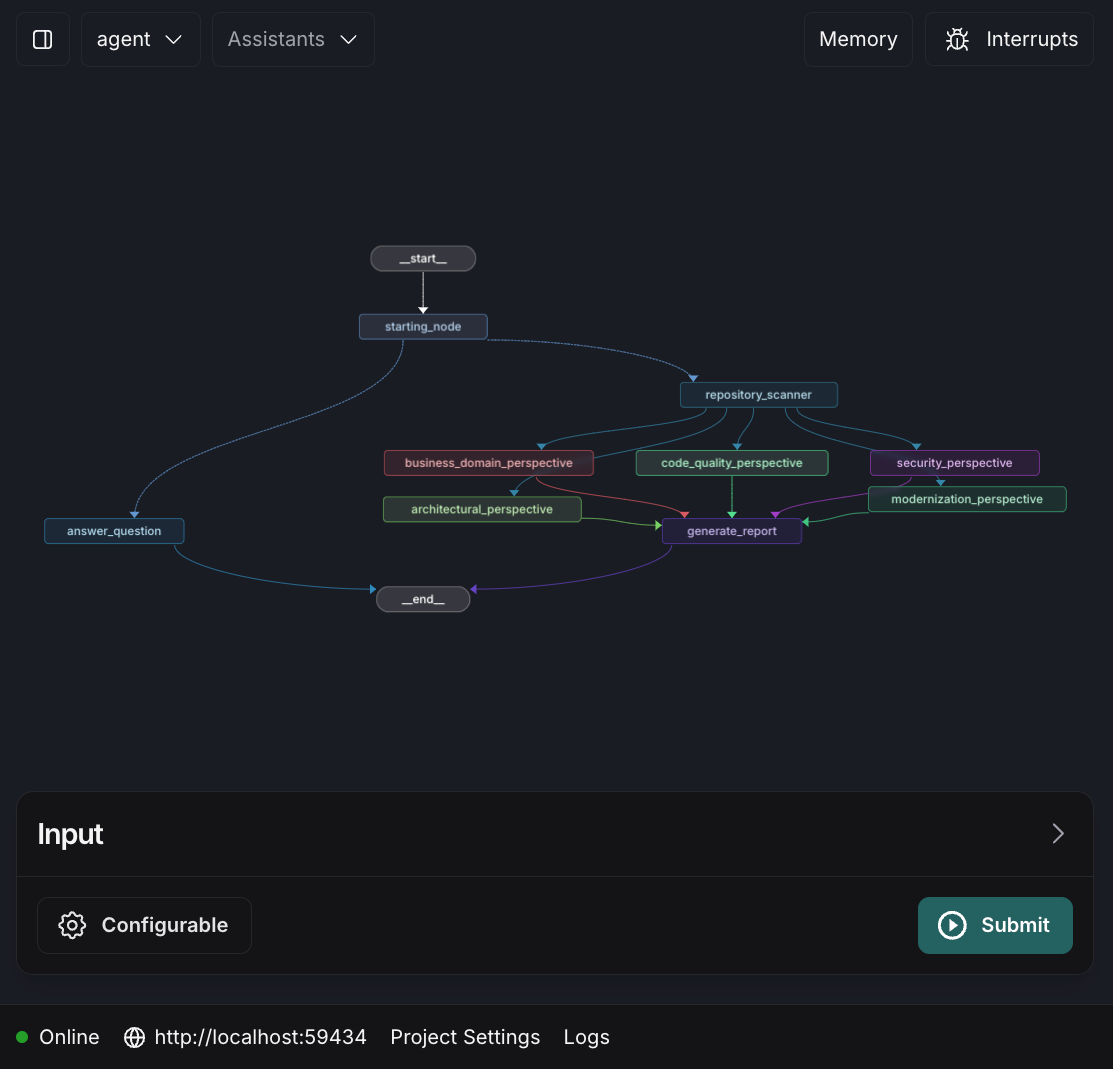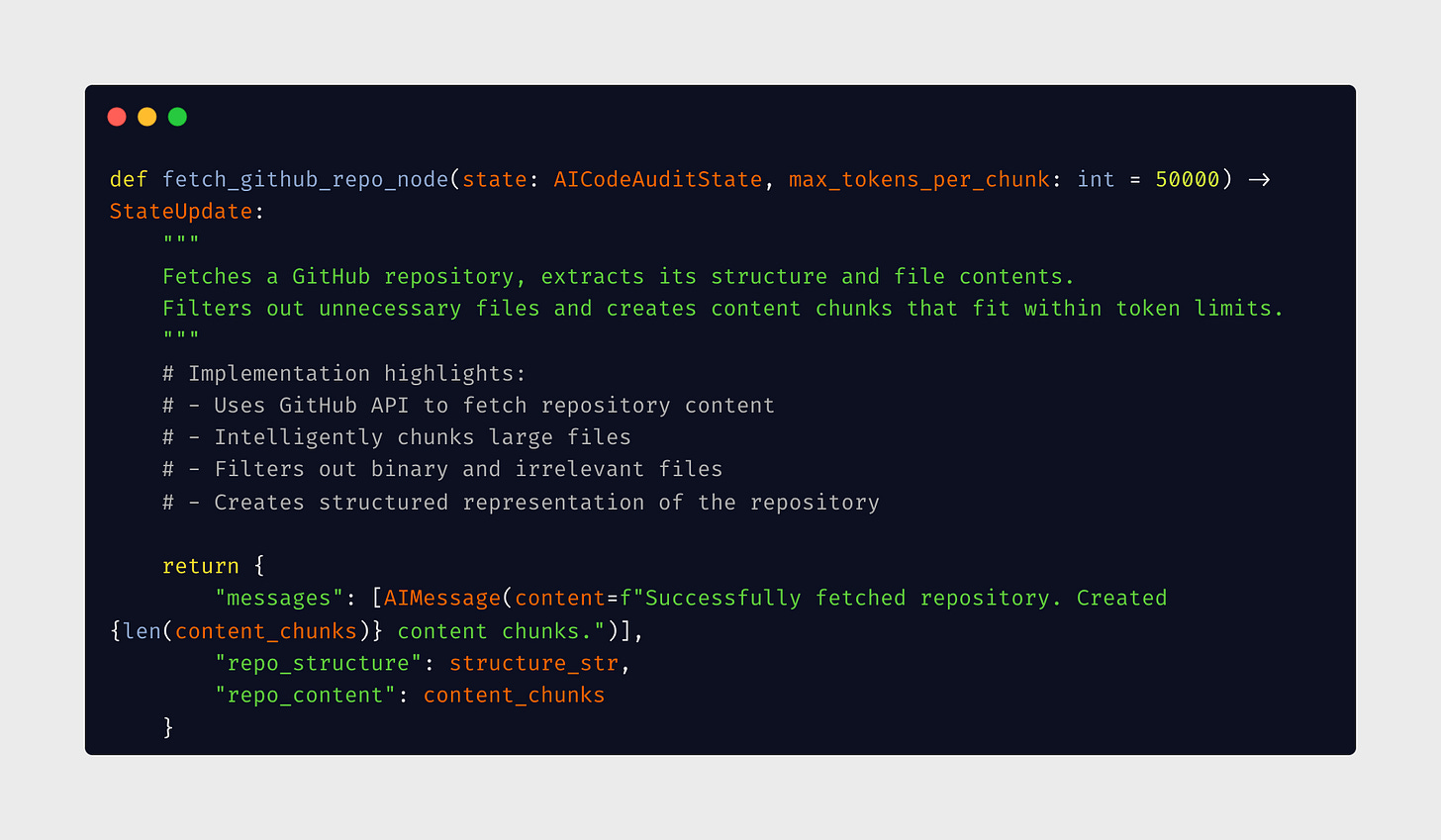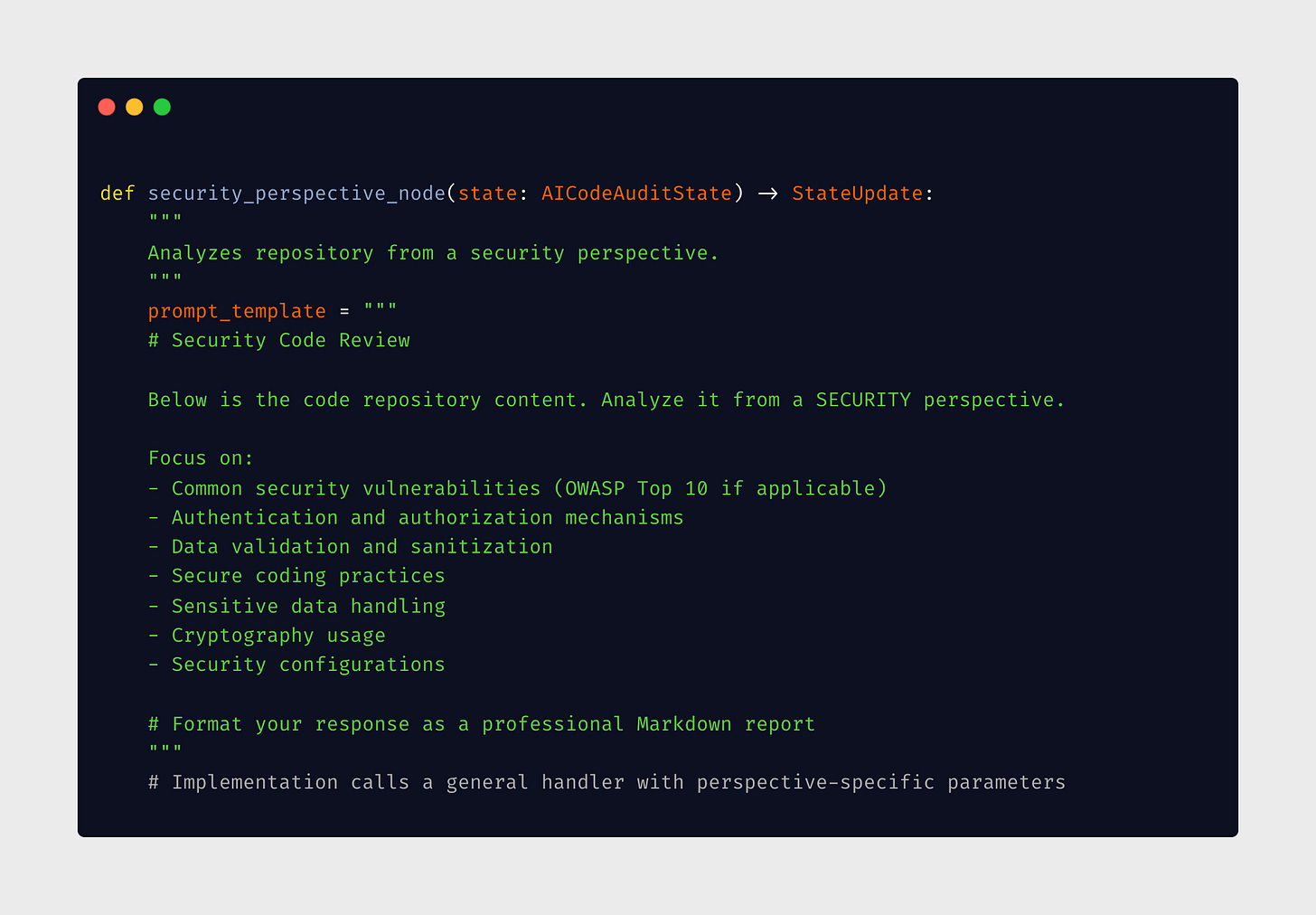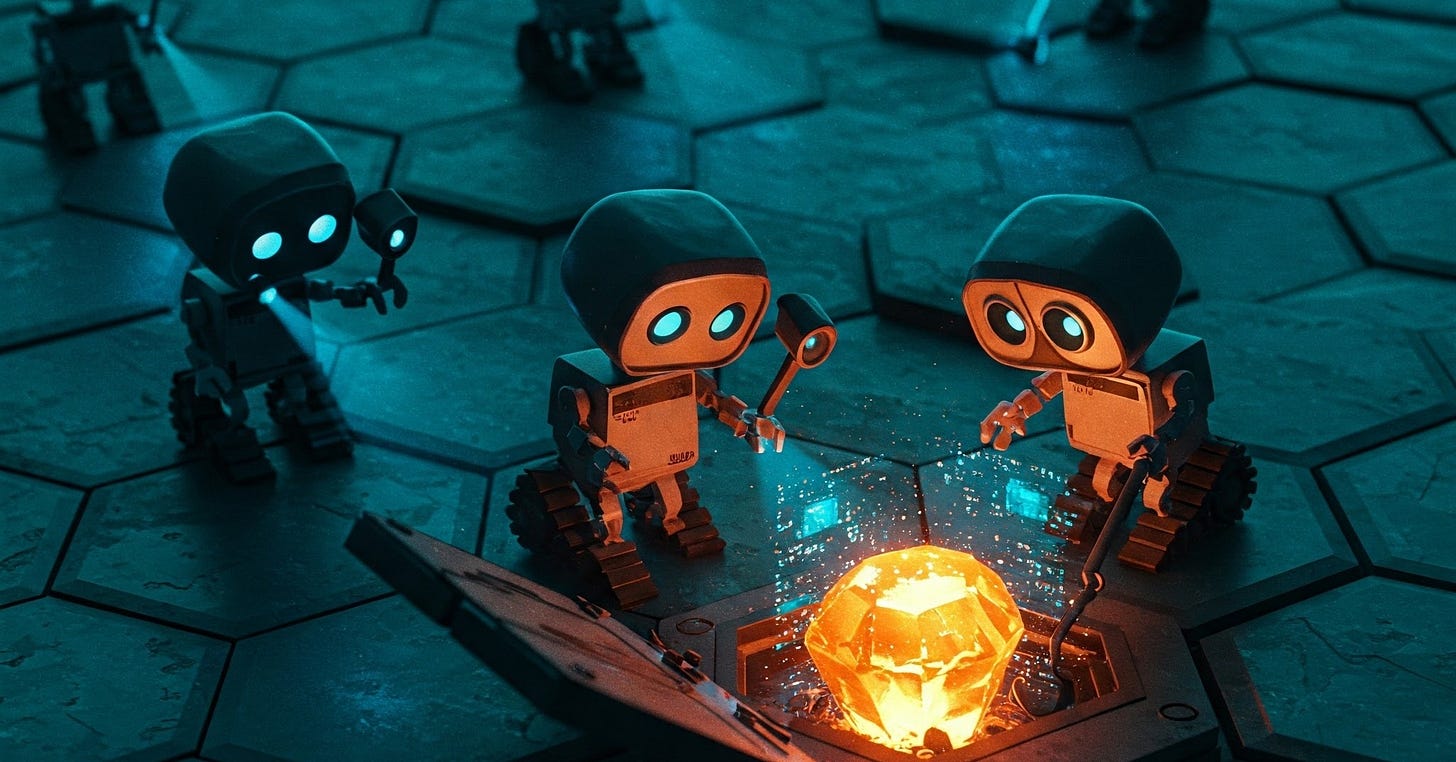AI That Audits Your Code: Building an Automated Code Review Agent
From Analysis to Action: How I Built an AI System That Reviews Code Like a Pro (And How You Can Too)
Welcome back to the AI Weekly Challenge! After last week's adventure with the AI Agent Factory, I'm excited to share this week's challenge where we're tackling another practical problem: automated code review.
Why This Challenge?
In my commercial work, I frequently find myself reviewing entire repositories. The most time-consuming part? Identifying the most urgent issues while teams wait for feedback. This got me thinking after seeing an interesting LinkedIn post about using LLMs with their ever-increasing token limits to review single files.
I decided to take this concept further. Why not automate the entire process, define specific review perspectives, and create a tool that would streamline my workflow? Plus, this could help developers level up their skills - we often don't see our own mistakes and tend to repeat them across projects.
What You'll Get From This Post
My thinking process and approach to this real-world problem
Architecture of an AI code audit system
Working code you can use on your own projects
Insights into how this tool can help developers grow
Check Out the Demo!
Before diving into the details, see the system in action:
My Thinking Process
When I started thinking about this challenge, I was facing a very practical problem: how to speed up code reviews without sacrificing quality. Here's how my thinking evolved:
Experimenting with Existing Tools
I started by experimenting with scripts that would pack entire repository into single text file and feeding it into ChatGPT to talk about the codebase. Through these experiments, I began to notice patterns emerging - particularly around different perspectives that could be applied to code analysis.
Building a Simple Agent
My next step was to build a simple agent with just two core functions:
A node for fetching and processing repository code
A basic question-answering system that worked with the code in its state
Expanding to a Full Workflow
I then decided to automate everything I would normally do in a manual code review by adding specialized perspectives and creating a comprehensive reporting system.
Development Environment Evolution
Initially, I worked in Jupyter notebooks for rapid prototyping. As the agent became more complex, I transitioned to LangGraph Studio, which made debugging the flow much easier.
The Architecture: Building a Code Audit Agent
The system I built has several key components:
1. The Repository Scanner
This component is responsible for:
Mapping the repository structure
Identifying file types and languages
Handling GitHub repositories via API
Intelligently chunking large repositories to work within token limits
Filtering out binary files and irrelevant content (like node_modules)
2. The Multi-Perspective Analyzer
This is where the magic happens. Instead of just one generic review, the system applies five specialized "lenses" to the code:
Architectural Lens: Evaluates overall design patterns, component organization, and modularity
Business Domain Lens: Assesses how well the code aligns with business requirements and domain model clarity
Code Quality Lens: Checks for clean code principles, complexity, readability, and testing quality
Security Lens: Identifies potential vulnerabilities, authentication issues, and unsafe practices
Modernization Lens: Analyzes technical debt and opportunities for adopting newer technologies
All of this happens at the same time thanks to LangGraph branch splitting.
3. The Report Generator
Unlike a simple issue sorter, this component:
Combines insights from all five perspectives
Creates a comprehensive, cohesive final report
Presents findings in a structured, actionable format
Highlights patterns and cross-cutting concerns
4. The Interactive Responder
What makes this more than just a static analysis tool is the ability to:
Ask follow-up questions about specific issues
Request explanations or solutions
Dig deeper into problem areas with context-aware responses
Here's the revised architecture diagram that reflects the actual implementation:
Implementation: How It Works
The implementation uses LangGraph for its agent architecture. Here are the key components:
Repository Scanner
Perspective Analysis Example
Each perspective is a specialized analysis that focuses on specific aspects of the code:
Challenges & Interesting Observations
Building this code audit agent revealed several insights:
1. Context Window Limitations
Even with 100K+ token context windows, I still ran into limitations when analyzing large repositories. The solution was a smart chunking strategy that groups related files and provides repository structure to maintain global context.
2. LLM Performance Varies by Language
I discovered significant differences in how well LLMs analyze different programming languages:
Excellent: Python, JavaScript, TypeScript
Very Good: Java, C#, Ruby
Good: Go, PHP
Less Reliable: C, C++, Rust (especially for complex memory management issues)
3. The Value of Multiple Perspectives
Having separate analysis passes for different aspects produced significantly better results than a single generic review. Each perspective had specialized prompts that made the LLM focus deeply on specific aspects.
Results: The Code Audit Agent in Action
When applied to real-world projects, the results were impressive. On a medium-sized web application:
1The security lens identified potential SQL injection vulnerabilities that had passed human review
The code quality lens found numerous instances of duplicate code that could be refactored
The architectural lens identified several components that violated Single Responsibility Principle
The most valuable aspect was the speed - what would normally take me hours of careful reading was condensed into minutes, with a comprehensive report highlighting the most critical issues.
Potential Applications & Extensions
This AI code audit system has numerous practical applications:
For Individual Developers
Pre-commit checks to catch issues before they enter the codebase
Learning tool to understand best practices and common pitfalls
Personal code quality assistant
For Teams
Integration into CI/CD pipelines for automated review
Standardizing code review processes
Reducing review fatigue among team members
Future Extensions
The system could be expanded to include:
Custom Perspective Creation: Allow teams to define their own review lenses
Codebase Evolution Analysis: Track how code health changes over time
Automated Fix Suggestions: Not just identifying issues but proposing solutions
Conclusions & Lessons Learned
Building this AI code audit agent taught me several important lessons:
LLMs excel at pattern recognition in code: They can spot issues humans might miss due to familiarity blindness.
Parallel processing with specialized perspectives works better: Breaking down the complex task of code review into specialized perspectives dramatically improved results.
The "human + AI" workflow is key: The system works best not as a replacement for human review but as an augmentation, handling the tedious aspects while surfacing important issues for human attention.
Try the code yourself—repo link here. Just add .env file and open entire folder in LangGraph Studio
If you build something cool or have additional perspectives you'd like to see included, let me know in the comments!
Until next week, happy coding! 👋